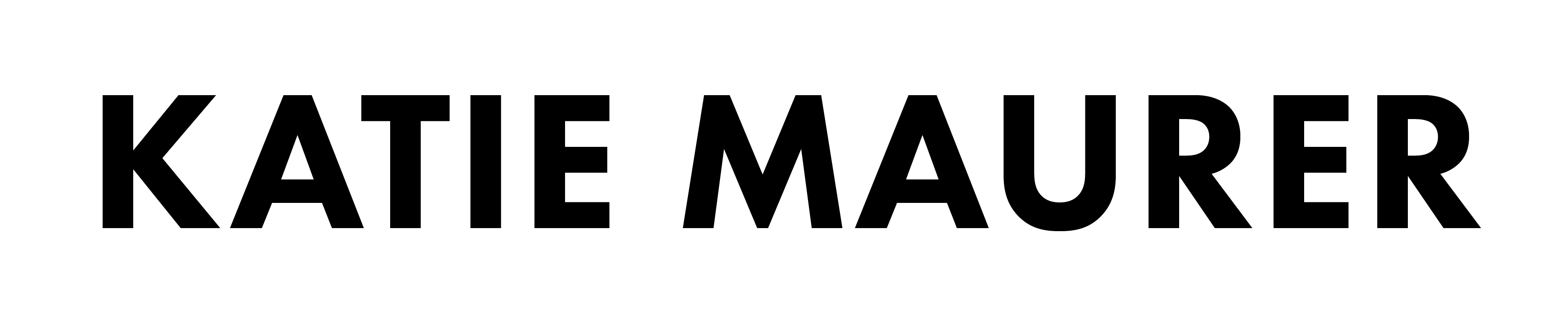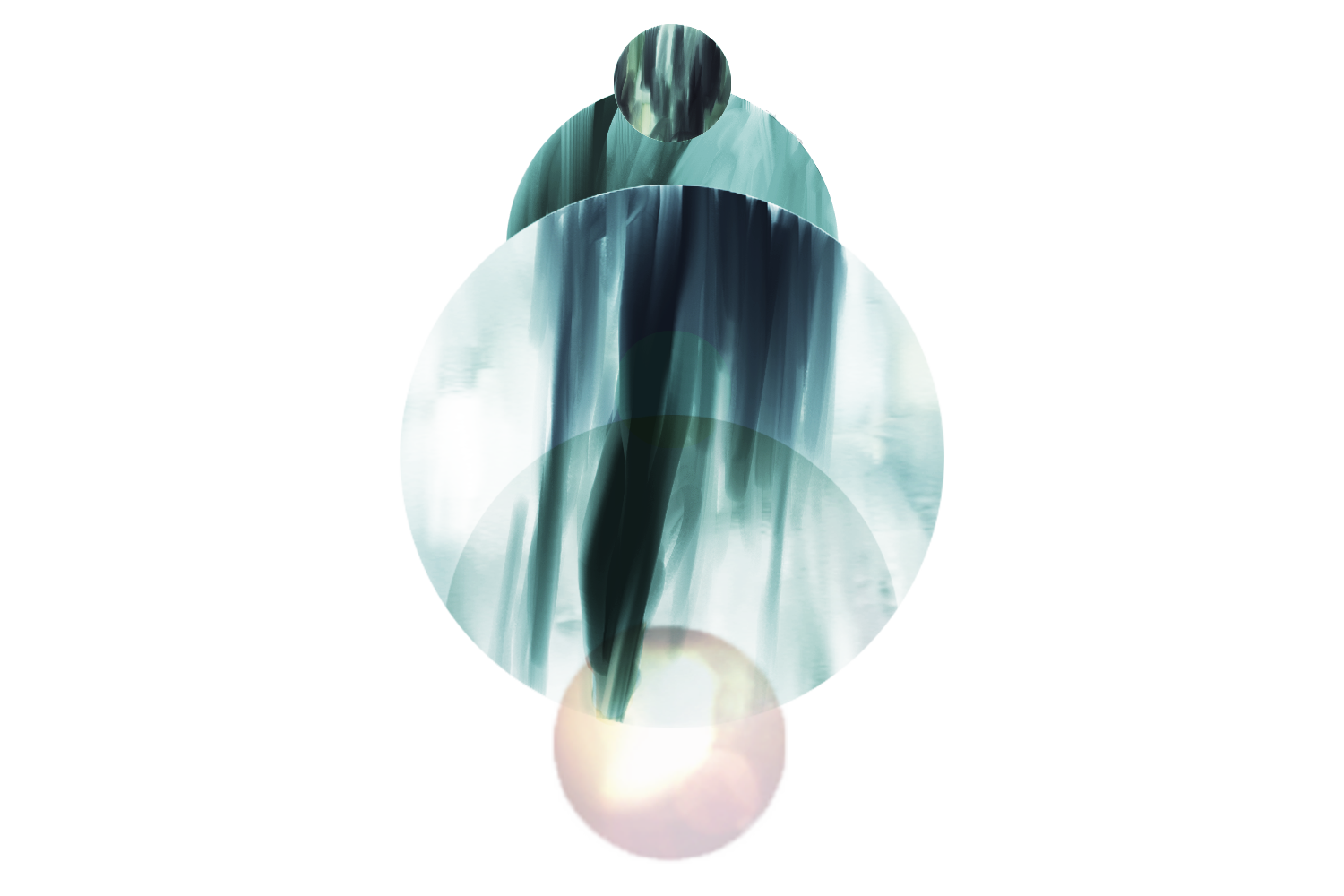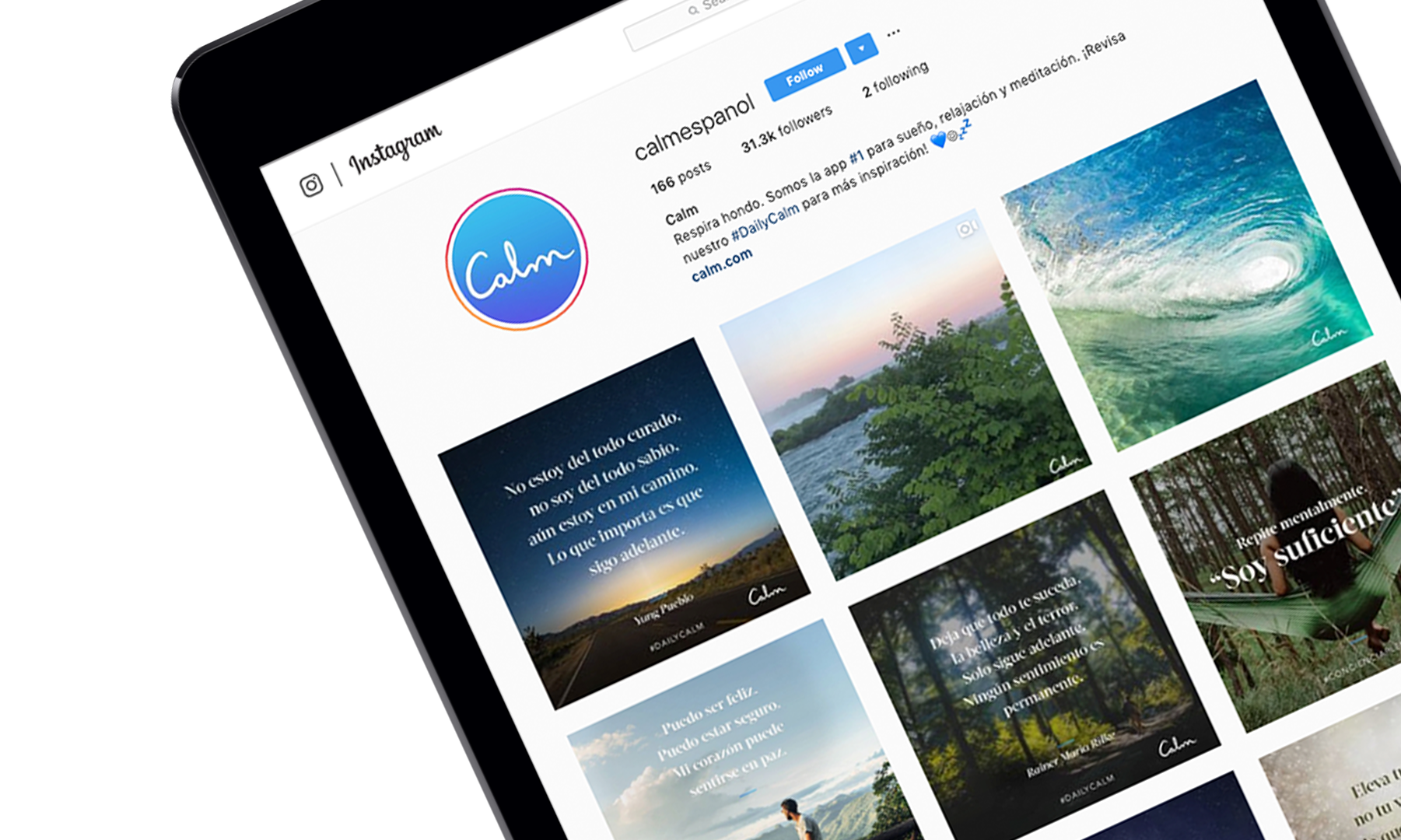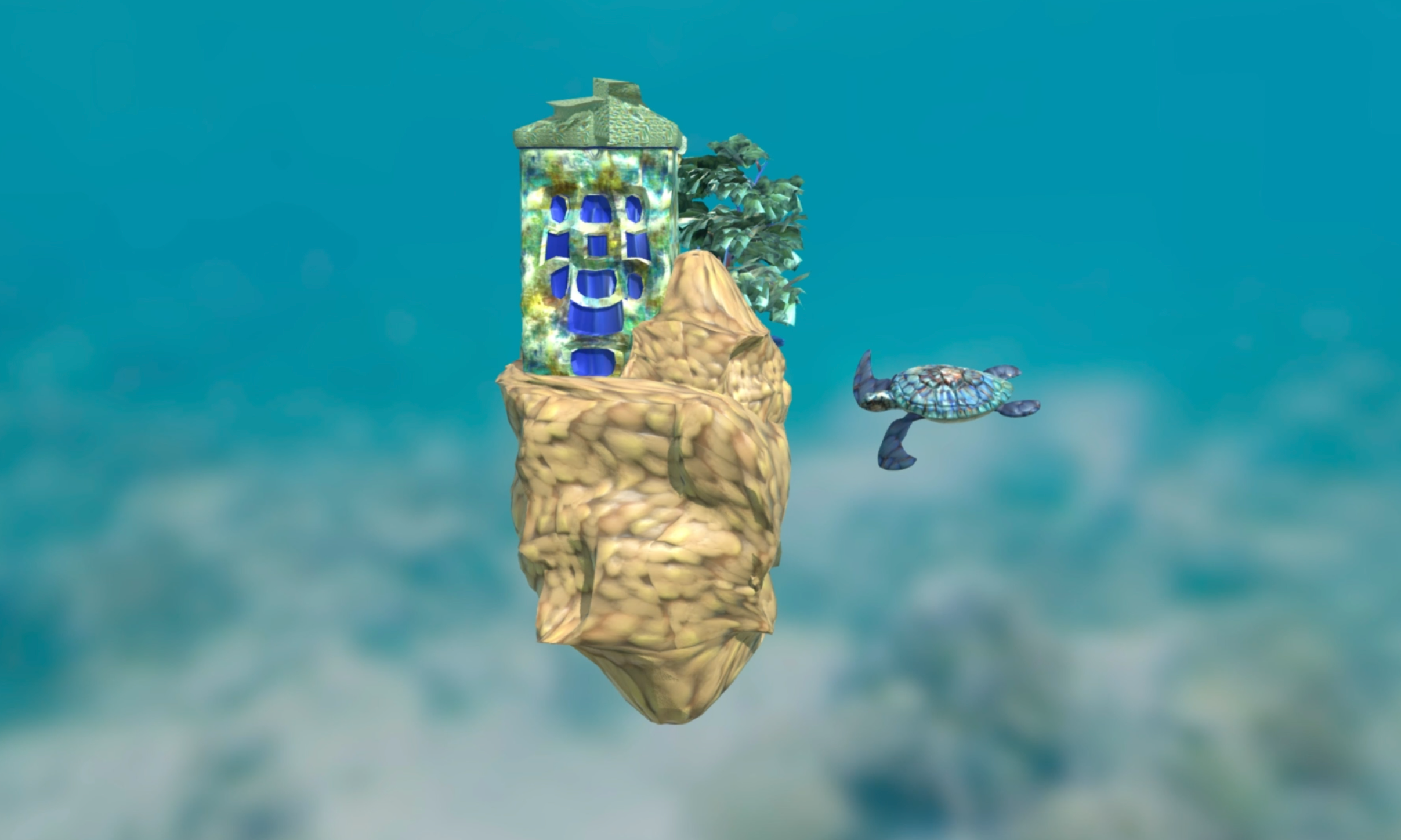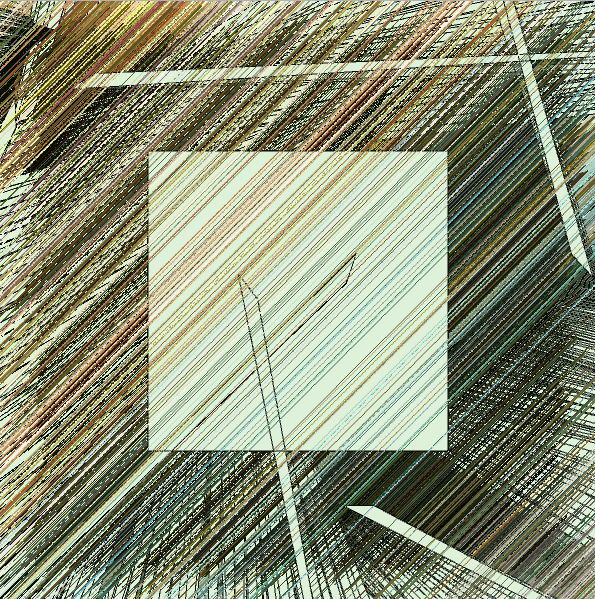

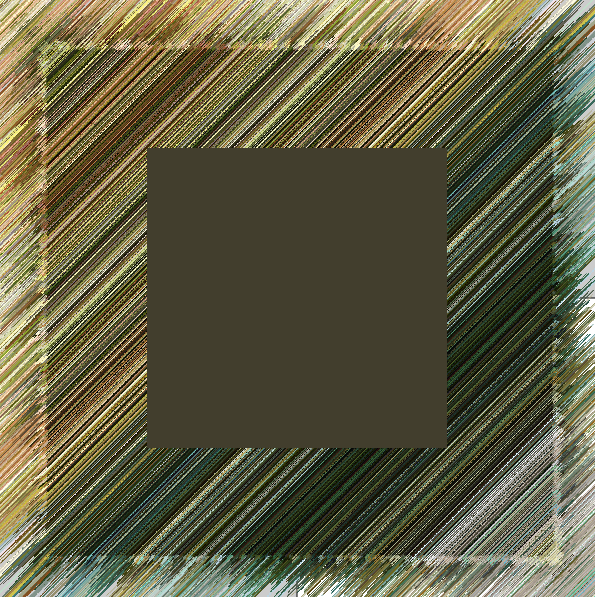


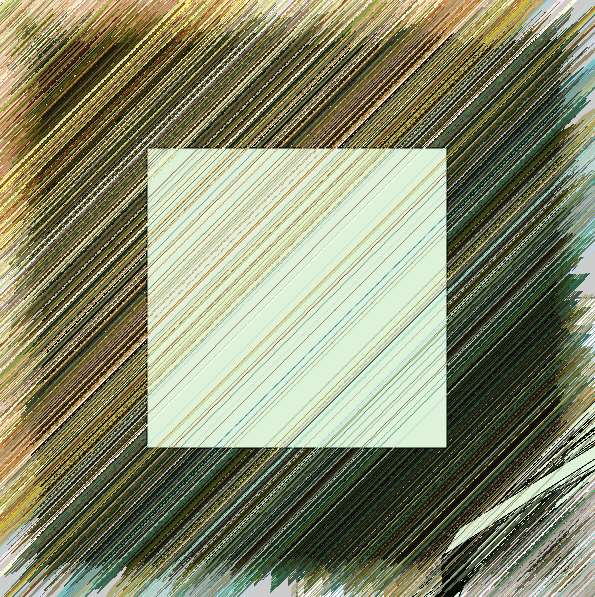
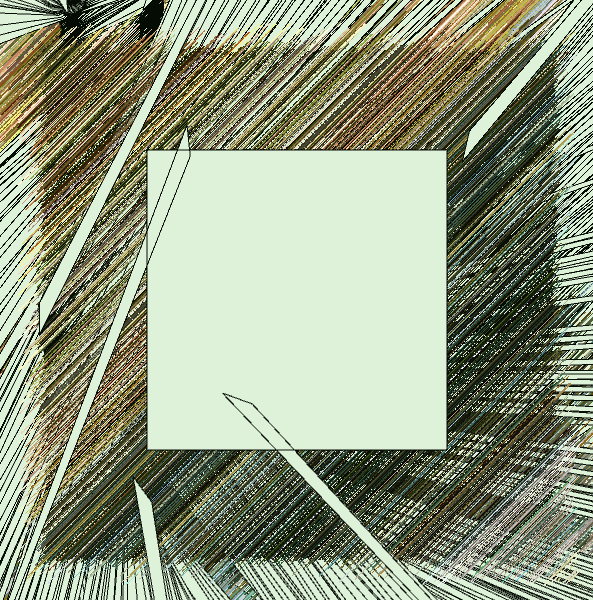
USER CONTROLLED
To alter the ‘threads’ in the program, users can move the mouse at varying distances from the center of the canvas. It is advised to start at the center and then extrude mouse a few times from the center, to the sides, and back in again as the image will not be erased and act as a paintbrush for the sides of the canvas. Users have the ability to manipulate several inputs within the program. The main variable for a dramatic change is a ‘stamp’ that when called upon by pressing the ‘s’ key will travel the canvas and with its previous path being continuously displayed to create a collective palm frond aesthetic. Each time the ‘s’ key is pressed, a new stamp will appear and begin a separate path. The position upon it starts is also dependent on the mouse position and can create a range of variations when users consider how one control (mouse x, mouse y) alters both the threads and stamp variations. Additionally, users may input a focal square at any point in the program, or by pressing ‘p’ to be used as either a reference point for the position of the threads and fronds, or as another visual variable itself. The sketch also features a save function by pressing ‘k’ and notations along the way for further visual variations by altering coloring, sizing, and image selections used for the program.